Where can I find the serial number of my HovalConnect gateway?
Do you need the serial number of your HovalConnect gateway, e.g. because HovalConnect Support has asked you to provide it?
The following step-by-step instruction allows you to easily display the serial number in the control module.
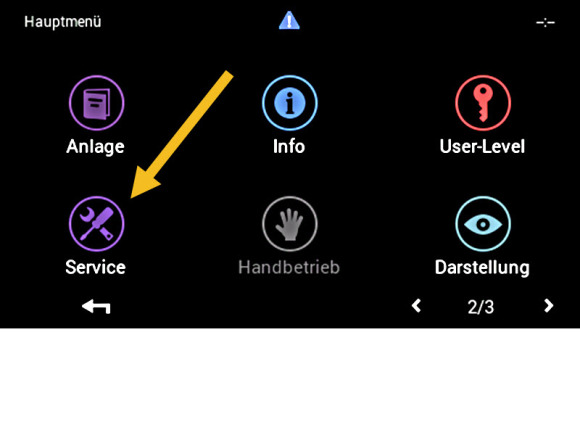
Step 1:
Select the Service menu option.

Step 2:
Select the TTE-GW (TTE gateway) menu option.

Step 3:
Select the General menu option.

Step 4:
Select the General gateway menu option.

Step 5:
Select the Information menu option.

Step 6:
Select serial number.
The serial number is then displayed.
The serial number is then displayed.