DHCP Einstellungen anpassen
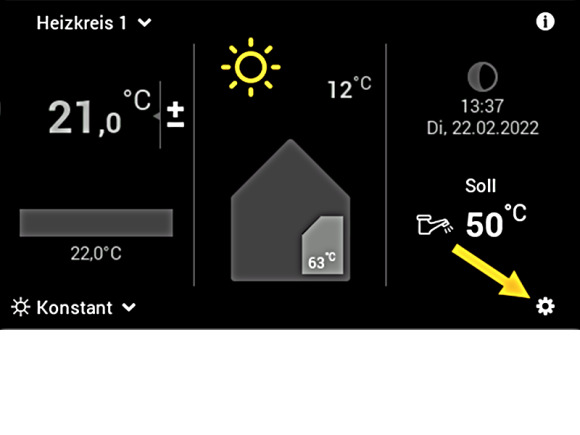
Schritt 1:
Klicken Sie unten rechts auf das Einstellungen Symbol.
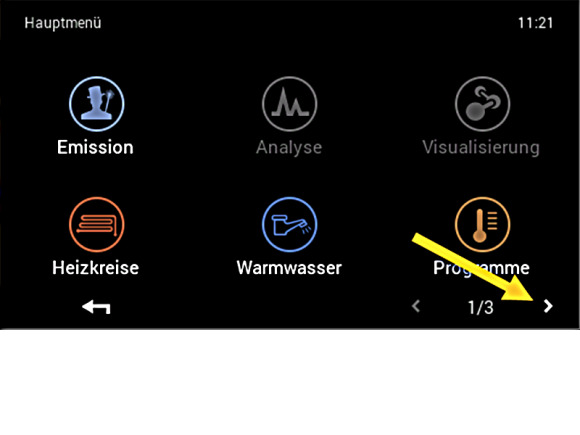
Schritt 2:
Klicken Sie unten rechts auf den Pfeil um auf die 2. Seite mit Einstellungsmenüs zu gelangen.
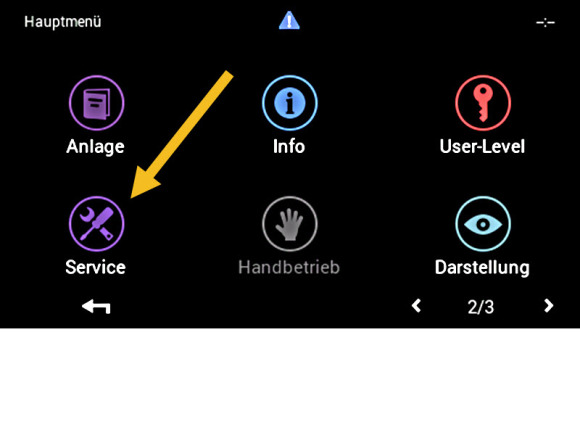
Schritt 3:
Wählen Sie den Menüpunkt Service.
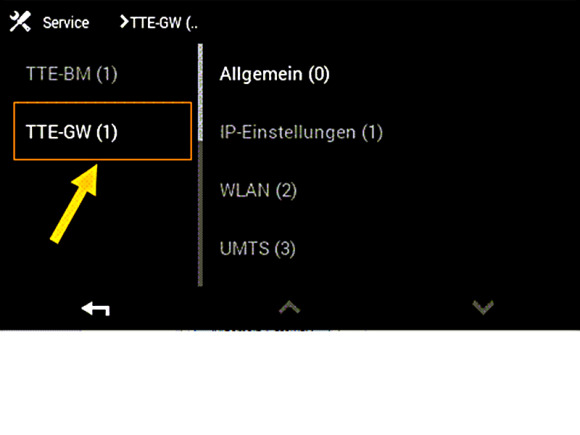
Schritt 4:
Klicken Sie auf TTE-GW (eventuell müssen Sie dahin scrollen)
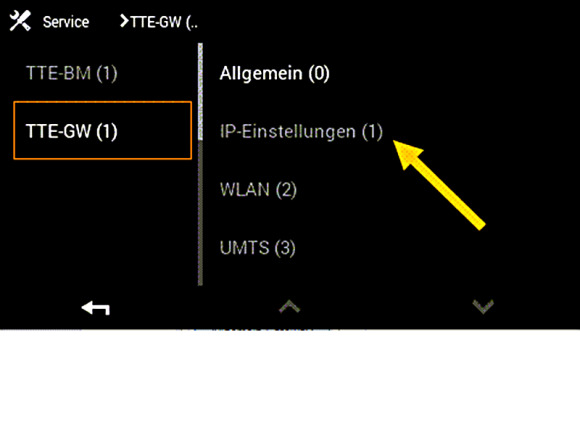
Schritt 5:
Sie befinden sich im Menü TTE-GW.
Klicken Sie auf IP-Einstellungen.
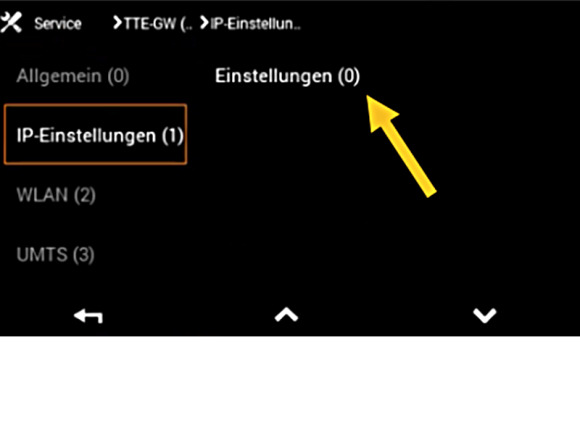
Schrtitt 6:
Sie befinden sich im Menü IP-Einstellungen.
Klicken Sie auf Einstellungen.
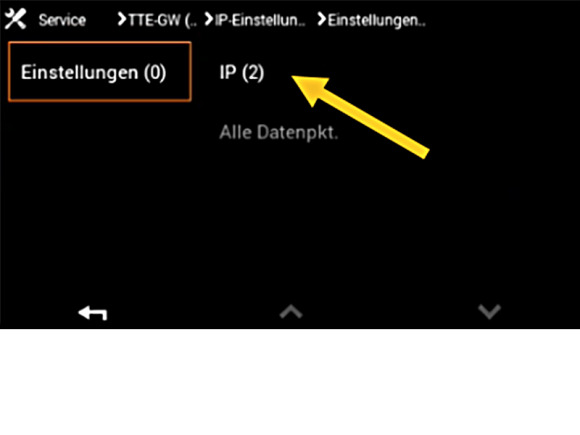
Schritt 7:
Sie befinden sich in Einstellungen.
Klicken Sie auf IP.
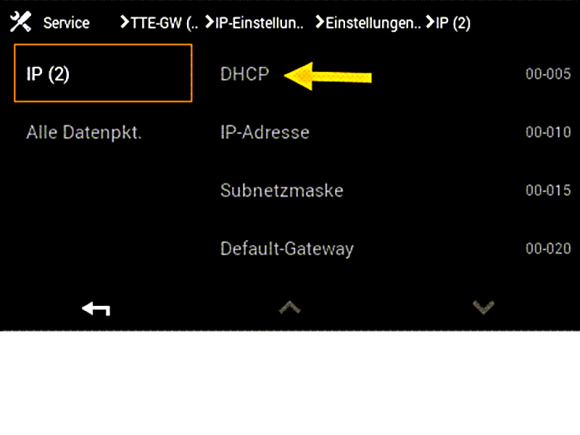
Schritt 8:
Sie befinden sich im Menü IP.
Klicken Sie auf DHCP.
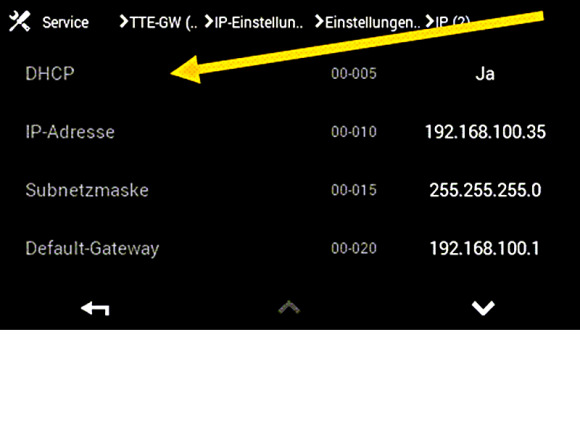
Schritt 9:
Sie befinden sich im Menü DHCP.
Klicken Sie auf die Zeile DHCP (kann Ja oder Nein anzeigen).
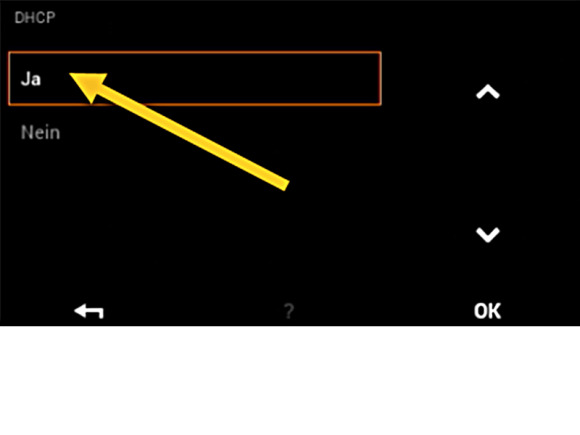
Schritt 10:
Wählen Sie Ja aus.

Schritt 11:
Scrollen Sie zur Zeile Änderungen anwenden.
KLicken Sie auf den Parameter "-".
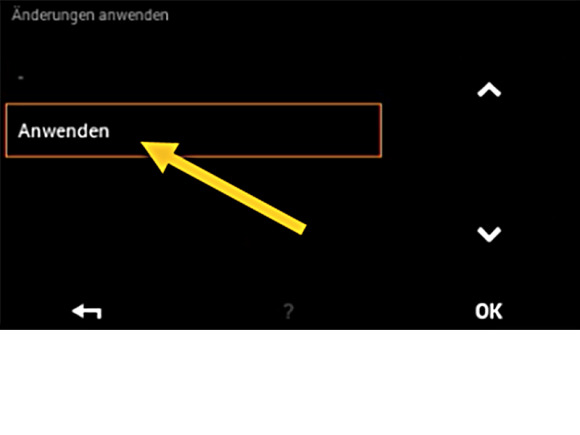
Schritt 12:
Klicken Sie Anwenden.
Klicken Sie anschliessend auf OK.