How do I share my Hoval plant with other people?
Plant owners now have the option to share their Hoval plant or individual heating circuits with additional private HovalConnect users. App users will find the new function under “Share plant” in the menu.
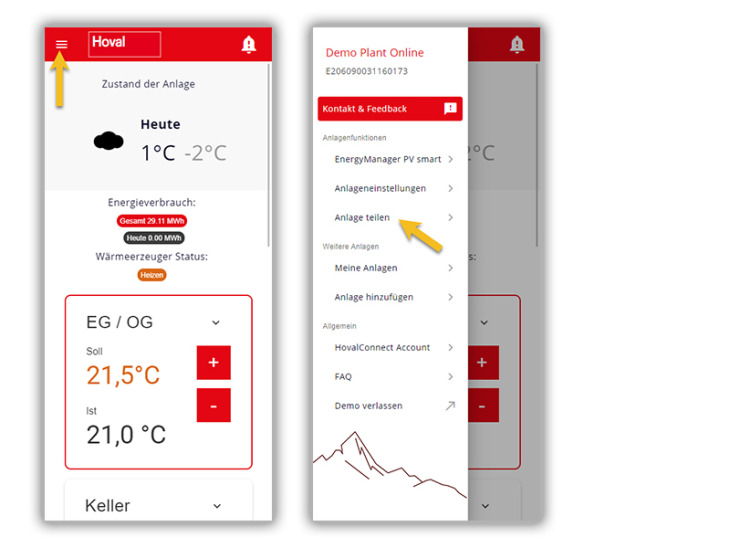
Brief summary of important information:
Does an additional user need a HovalConnect account?
Yes; to share the plant, all users need a HovalConnect account.
- If the additional user already has a HovalConnect account, the shared plant will be visible the next time they log in.
- If the additional user does not yet have a HovalConnect account, they will be sent a link inviting them to register for HovalConnect. The shared plant will be visible once they have logged in for the first time.
Does Hoval have to enable additional users?
No; plant owners have exclusive control of access to their plant or individual heating circuits. No further action is required on Hoval’s part.
Can I add multiple notification targets to my plant?
- Whenever a plant or individual heating circuits are shared, the additional user also receives all notifications associated with that plant or those circuits.
- It is not possible to have notifications sent to other e-mail addresses without access to the shared plant or heating circuit and user registration.
Can I delete access to a shared plant?
Yes, additional access rights can be deleted again at any time. However, it is also possible to deactivate specific access rights temporarily for additional users and reactivate them at any time.