Change network settings
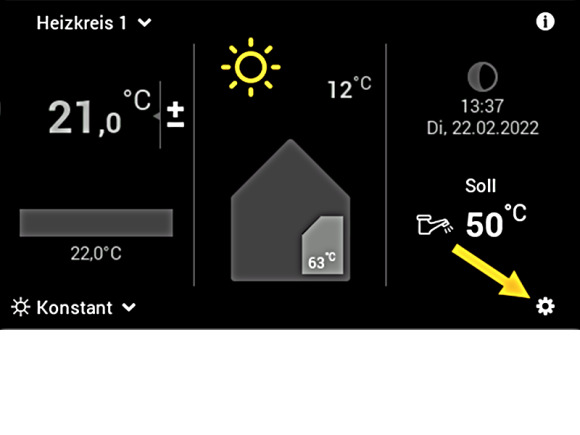
Step 1:
Click on the Settings icon at the bottom right.
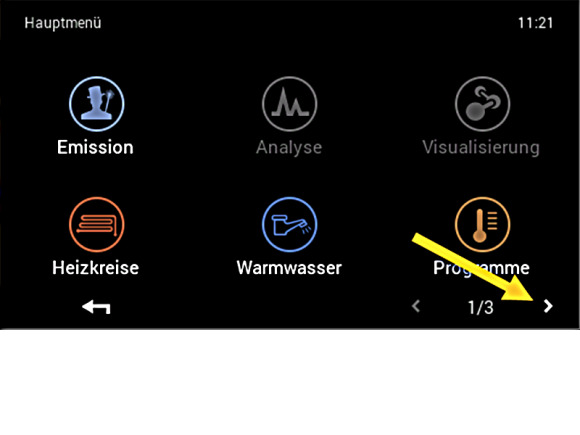
Step 2:
Click on the arrow at the bottom right to go to the second page of settings menus.
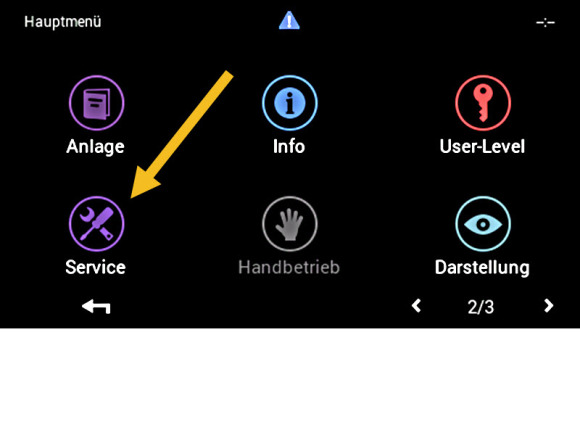
Step 3:
Select the Service menu option.
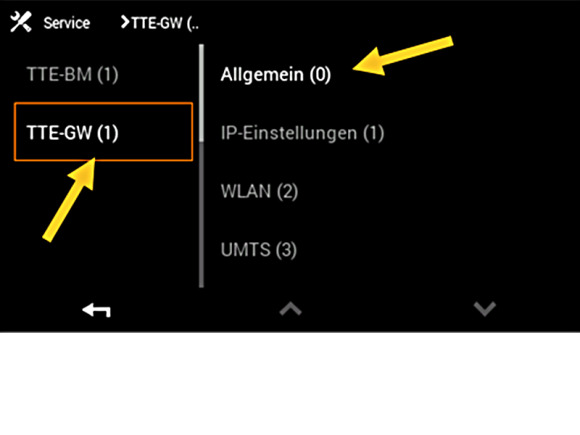
Step 4:
Choose TTE-GW.
Click General.
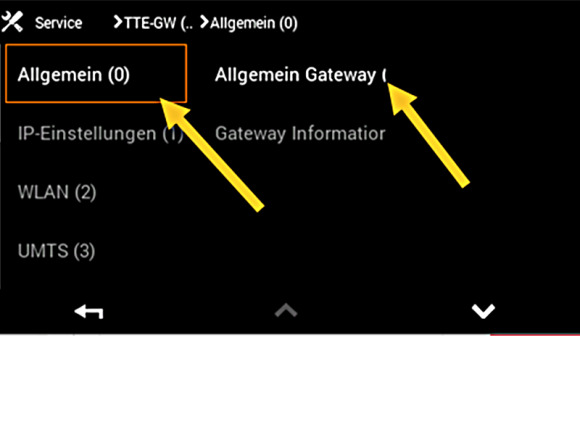
Step 5:
You are in the General menu.
Click on General Gateway.
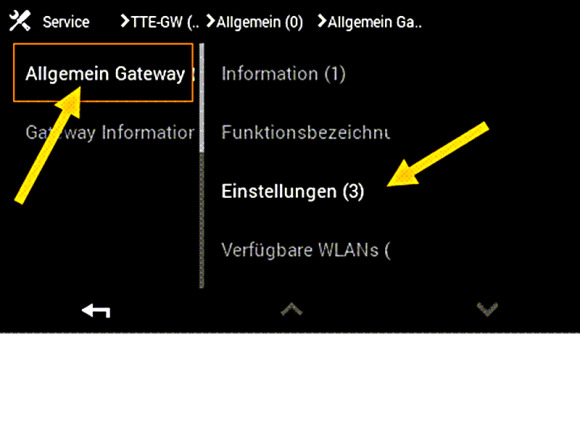
Step 6:
You are in the General Gateway menu.
Click on Settings.
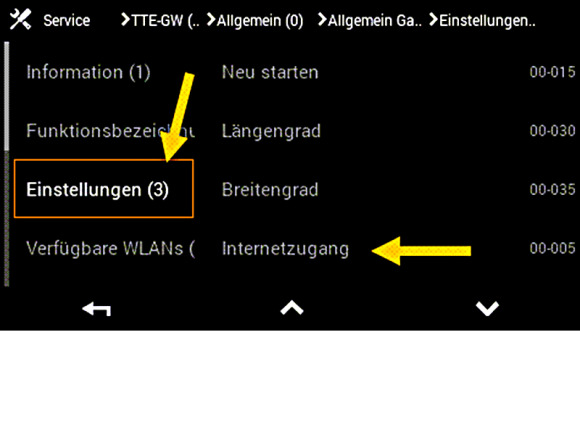
Step 7:
You are in the Settings menu.
Click on Internet access.
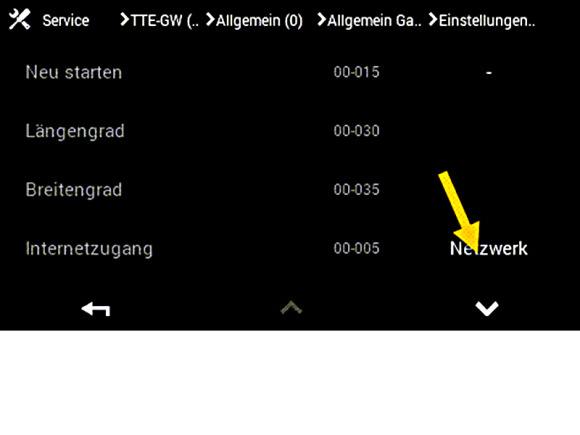
Step 8:
In the line Internet access, click on the parameter on the right side (any text shown)
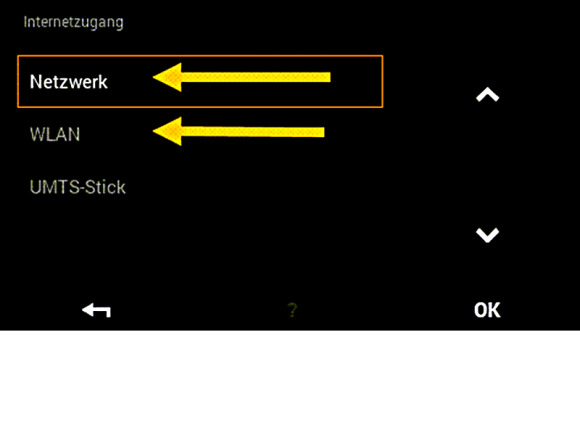
Step 9:
Choose the Internet access:
- at LAN Gateway choose Network
- at WLAN Gateway choose WLAN
confimr by clicking OK.
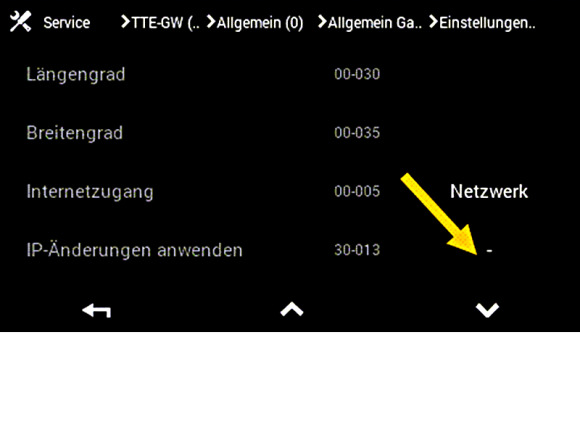
Step 10:
Scroll down to line Apply IP changes.
Click on the right side parameter "-".
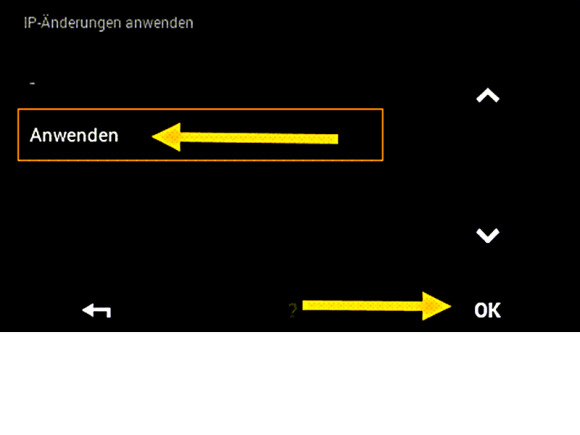
Step 11:
Click on Apply and confirm by clicking OK.