I am having problems entering the Plant Key.
Are you having problems entering your Plant Key or are you unable to find it?
What is the Plant Key?
The so-called Plant Key is a unique combination of numbers and letters identifying your plant. Add your Hoval plant to your HovalConnect account by entering the key once.
Where do I find the Plant Key?
You can find your Plant Key on the registration card you received with your HovalConnect gateway (see figure below).
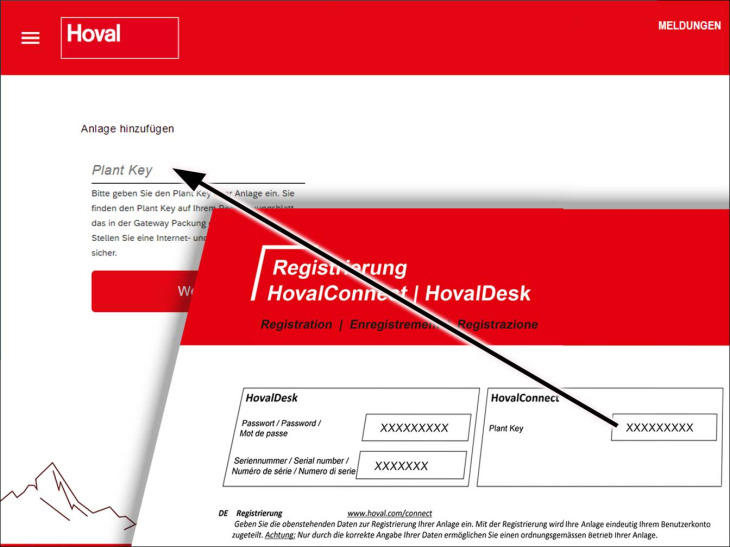
You no longer have the registration card?
Send us your complete gateway serial number by e-mail: connect@hoval.com.
Follow the instructions to display your gateway serial number in the control module.
I am having problems entering the Plant Key
The Plant Key must be entered exactly as it appears on the registration card.
Check that ...
... You are not entering any spaces
... You have not activated Caps Lock
... You have not mistaken the letter l for the digit 1
... You have not mistaken the letter O for the digit 0
If you are still having problems with the Plant Key after checking all this, please contact the HovalConnect service team at connect@hoval.com.
