Adjust DHCP settings
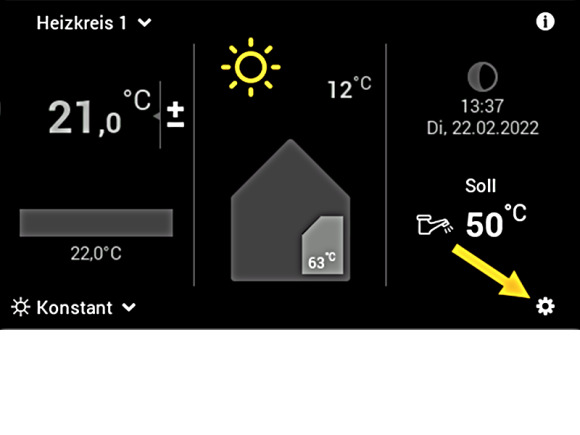
Step 1:
Click on the Settings icon at the bottom right.
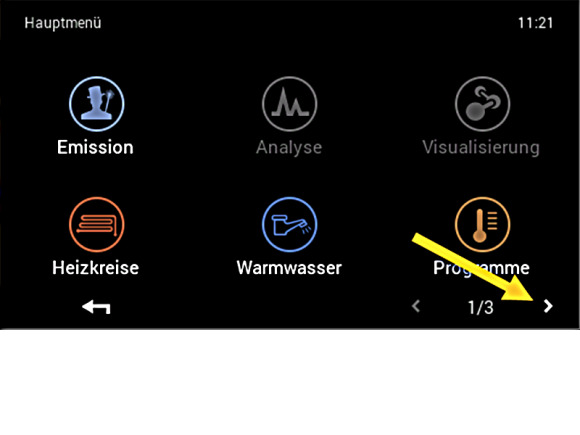
Step 2:
Click on the arrow at the bottom right to go to the second page of settings menus.
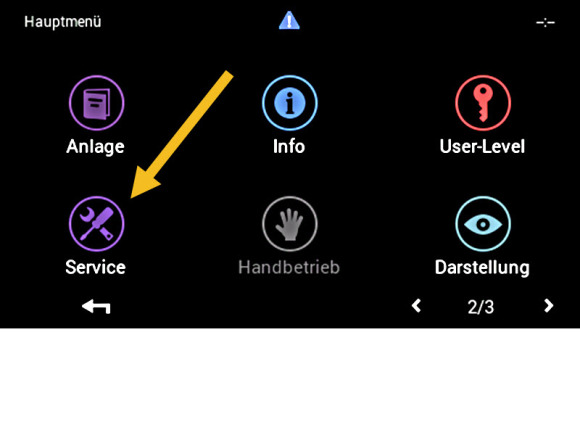
Step 3:
Select the Service menu option.
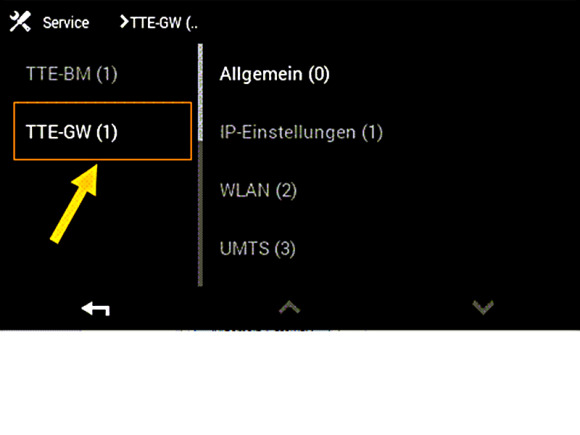
Step 4:
Click on TTE-GW (you may have to scroll there)
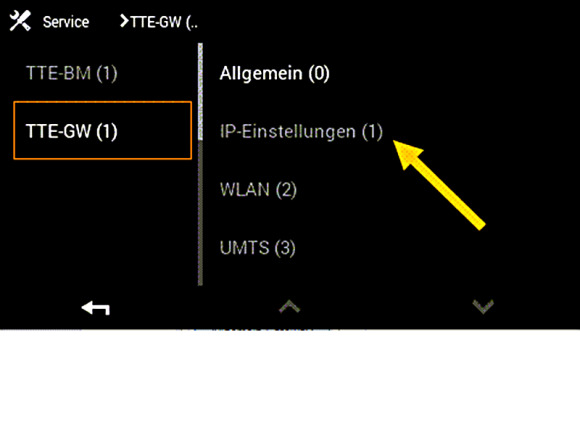
Step 5:
You are in the TTE-GW menu.
Click on IP settings.
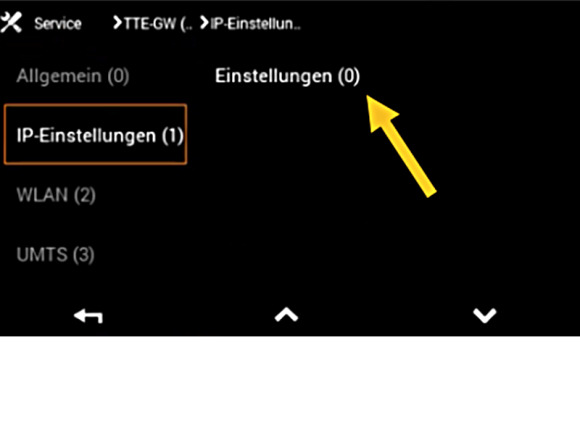
Step 6:
You are in the IP settings menu.
Click on Settings.
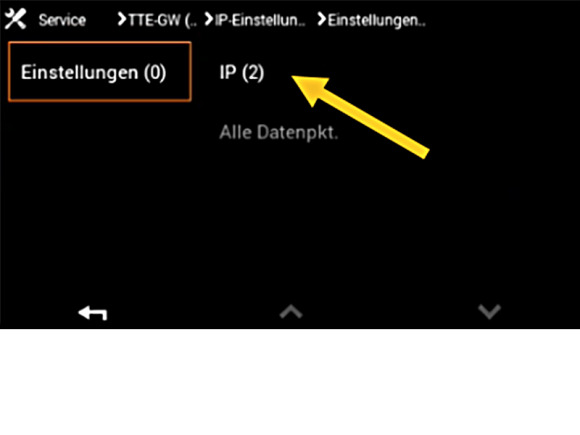
Step 7:
You are in the Settings menu.
Click on IP.
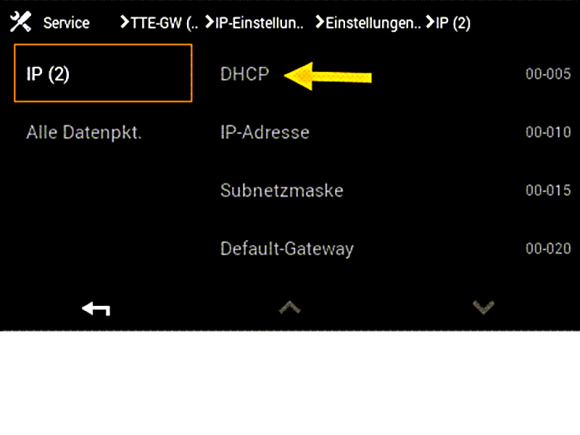
Step 8:
You are in the IP menu.
Click on DHCP.
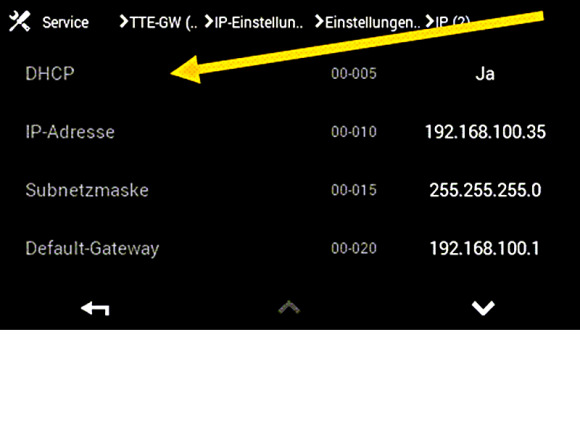
Step 9:
You are in the DHCP menu.
Click on the DHCP line. (can display yes or no)
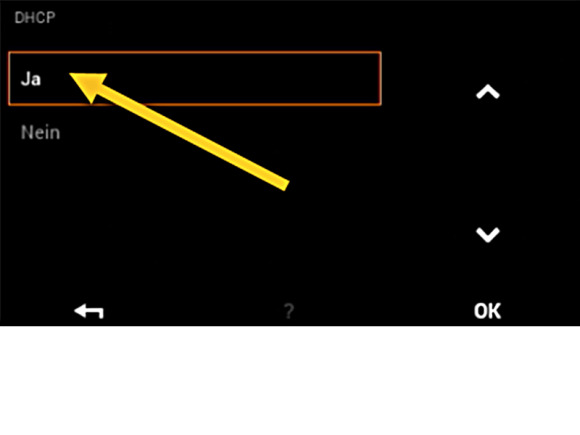
Step 10:
Select yes.

Step 11:
Scroll to the line Apply changes.
Click on the parameter "-".
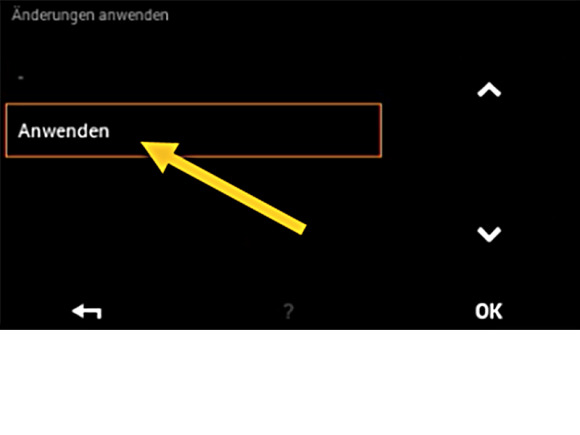
Step 12:
Click Apply.
Then click OK.