How do I modify the daily and weekly programs?
You can customize the daily and weekly programs for your plant to meet your specific needs.
- Click the corresponding tile to select the heating or hot water circuit for which you wish to modify the daily and weekly programs.
- Next, click the “Modify programs” button underneath the tiles.
- Make the required settings in the windows that appear next.
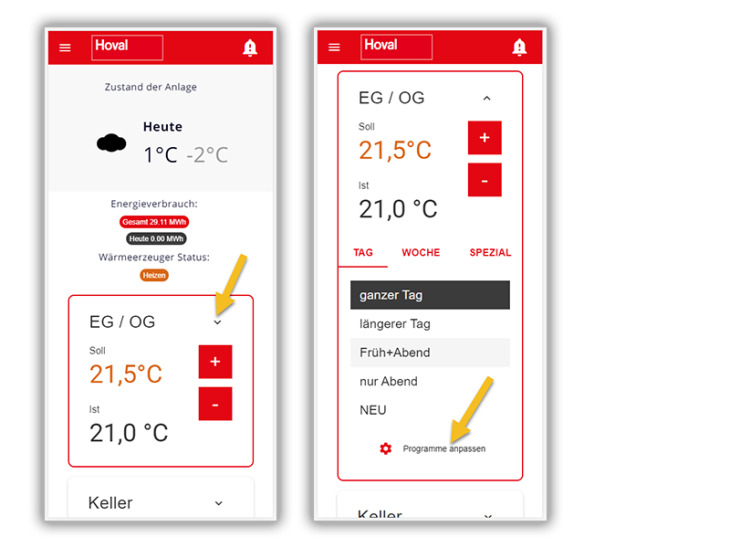
Important:
The changes you make only apply to the selected heating or hot water circuit.